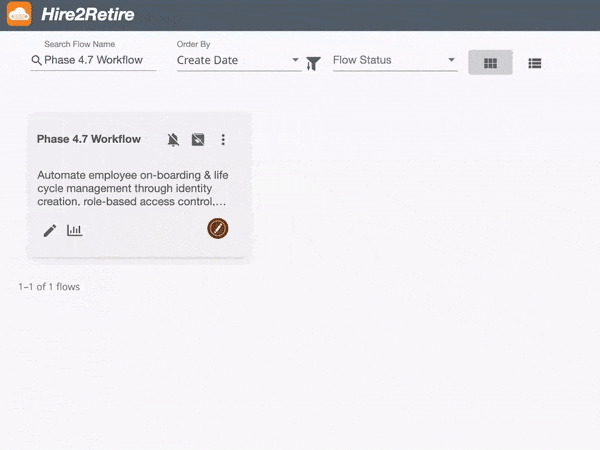
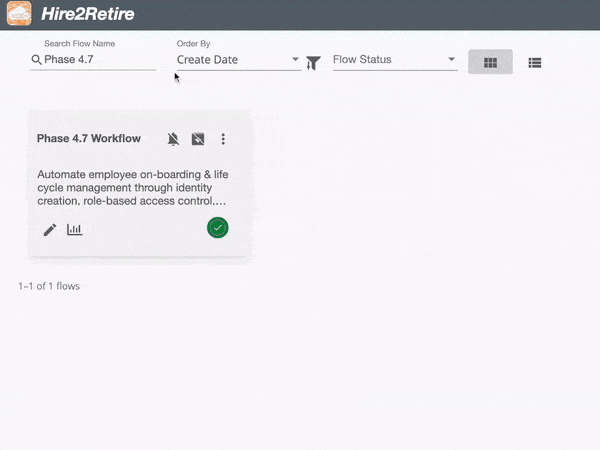
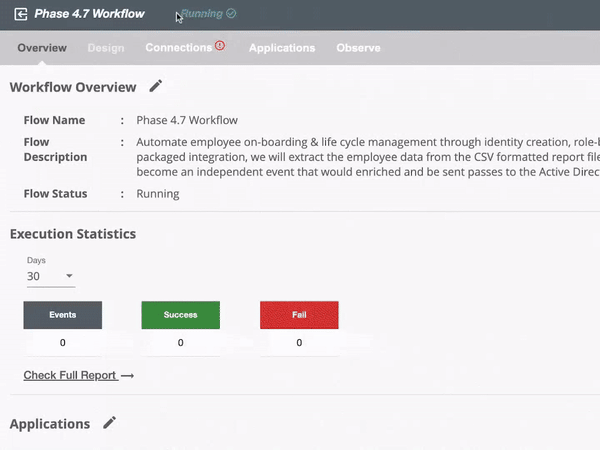
"We heard from our customers the need to be able to manage, monitor and control workflows at the organization level vs. at the user or designer level. We also heard the need for the ability to share and to promote workflow from one account to another so that customers can segregate testing, UAT and production workloads in line with their change management processes. Release 4.7 offers exactly these key enhancements in addition to other improvements."
Bramh Gupta, RoboMQ CEO