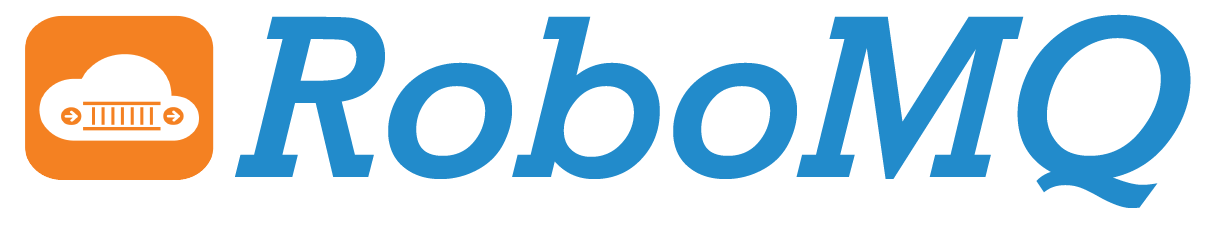Every employer knows the stress that comes with hiring new employees. When you finally do decide on that perfect new hire from a pool of applicants, you want to celebrate the end of a journey. But much like a sports team that won a playoff game, the next morning your mind must focus on the next challenge in front of you: effectively onboarding your brand-new employees. RoboMQ’s Hire2Retire product automatically syncs data from your preferred HRIS or HCM system to AD or Azure AD in near-real time to create employee accounts and assign resources and privileges. However, often the challenge is that IT operations or helpdesk needs new hire accounts created long before HR has made the entry in HCM system so that they can order and provisioning resources, equipment and assets to provide a great “First Day at Work” experience.
Do you wish there was a way so that new hires have everything ready for them before they’ve even stepped in the building? Thanks to ICIMS integration with RoboMQ Hire2Retire, this is possible!
What is ICIMS?
iCIMS is a leading product in the class of products called Applicant Tracking Systems (ATS). A job applicant who eventually becomes an employee starts her journey on an iCIMS or another ATS. The hiring process is managed on the ATS platform. Upon successful hiring and subject to meeting contractual and legal requirements the new hire is finally onboarded on HCM (Human Captial Management) or HR system.
The Value of Preboarding new hires to AD
Using iCIMS or an ATS to preboard employees through Hire2Retire is all about making a new hire’s first day as simple as possible by making sure all the access and resources are provisioned and assigned to them ahead of their start date. IT and procurement often need lead time to allocate resources and therefore preboarding employee into AD or Azure AD provide that much needed time.
How pre-boarding works with Hire2Retire
So, you have finally decided on the perfect candidates and are ready to start the preboarding process. To enable this, iCIMS will provide an extract of applicants who have moved to the hired stage. When this information is fed into the Hire2Retire product, it will automatically create profiles for the new hires in AD or Azure AD. These hires can be in either the enabled or disabled state in AD, based on your preference.
Finally, when the new hires have completed paperwork or have reached certain HR requirement HR would create new employees’ profiles in your HRIS or HCM system. The HRIS or HCM system is already integrated with Hire2Retire, and the HR profile will be sent to Hire2Retire. Hire2Retire will get employee HR profile and instead of creating new AD account it will update the existing account already in AD created earlier through iCIMS integration. Hire2Retire will enable any role-based access privileges and group memberships based on the assigned role, title or department on HRIS or HCM system, while also setting these AD accounts to active.
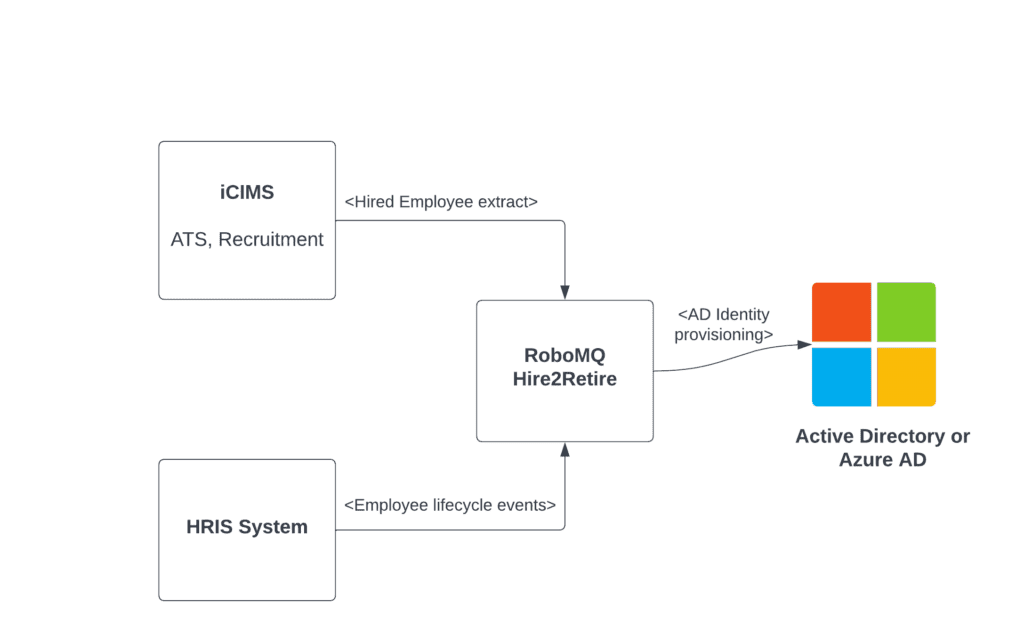
Figure 1: Schematic view of new hire pre-boarding from iCIMS or ATS to AD or Azure AD
In practical terms, iCIMS integration with Hire2Retire allows you to create a profile for your new hires in advance of their start date, meaning that when your new employees start on their first day, all their access privileges, distribution lists, and necessary resources and equipment are ready to go, and you can sit back and watch them thrive.
RoboMQ is not affiliated, associated, authorized, endorsed by, or in any way officially connected with any of HR systems that it provides integration with and are mentioned in this post. All product and company names are the registered trademarks of their original owners.

Cameron Macaulay
Cameron Macaulay is a Marketing Associate with RoboMQ. Cameron graduated from Syracuse University with a major in Broadcast & Digital Journalism, and a minor in Professional & Technical Writing. Cameron combines his skills in technical writing with a passion for storytelling.