This is Modal Title
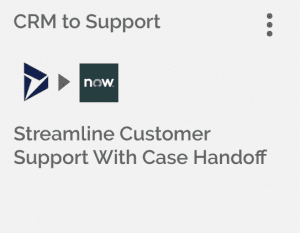
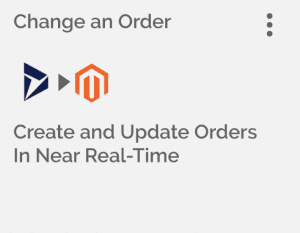
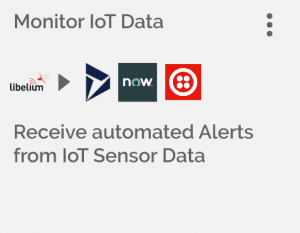
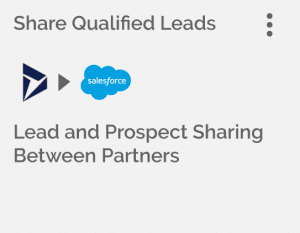
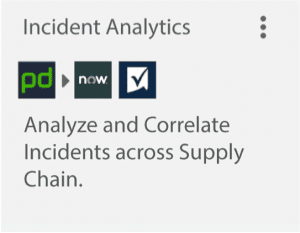

New lead is created

Existing lead is updated

New account is created

Existing account is updated

Existing contact is updated

New contact is created

Existing case is updated

New custom object is created

Existing custom object is created

Creates a new lead

Updates existing lead

Creates new account

Creates new contact

Creates new contact

Creates new case

Closes existing case

Creates custom object

Updates existing custom object
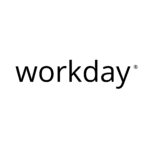
Workday®


Twilio
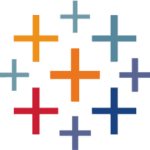
Tableau
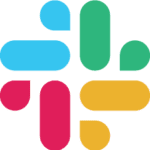
Slack

Sharepoint

Amazon S3

QuickBooks

PostgreSQL

PagerDuty

Outlook

Nexmo
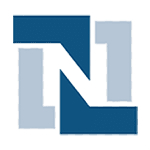
Netsuite

MQTT
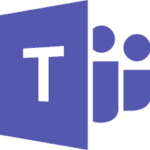
Microsoft Teams
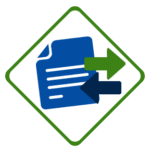
MFT

Magento

Jira

HubSpot

Outlook

Coupa
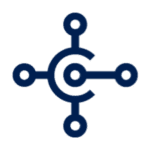
Business Central

Azure SQL

Azure IoT

AWS IoT

ADP

Azure Active Directory

Libelium

MongoDB

Microsoft SQL Server

Redis

Salesforce

SAP
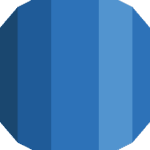
AWS RDS
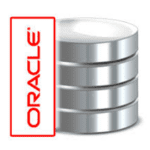
Oracle DB

Smartsheet
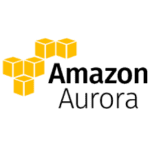
Amazon Aurora

My SQL
Microsoft Dynamics

Docusign

ServiceNow

Tibco
Say “Goodbye” to those busy days
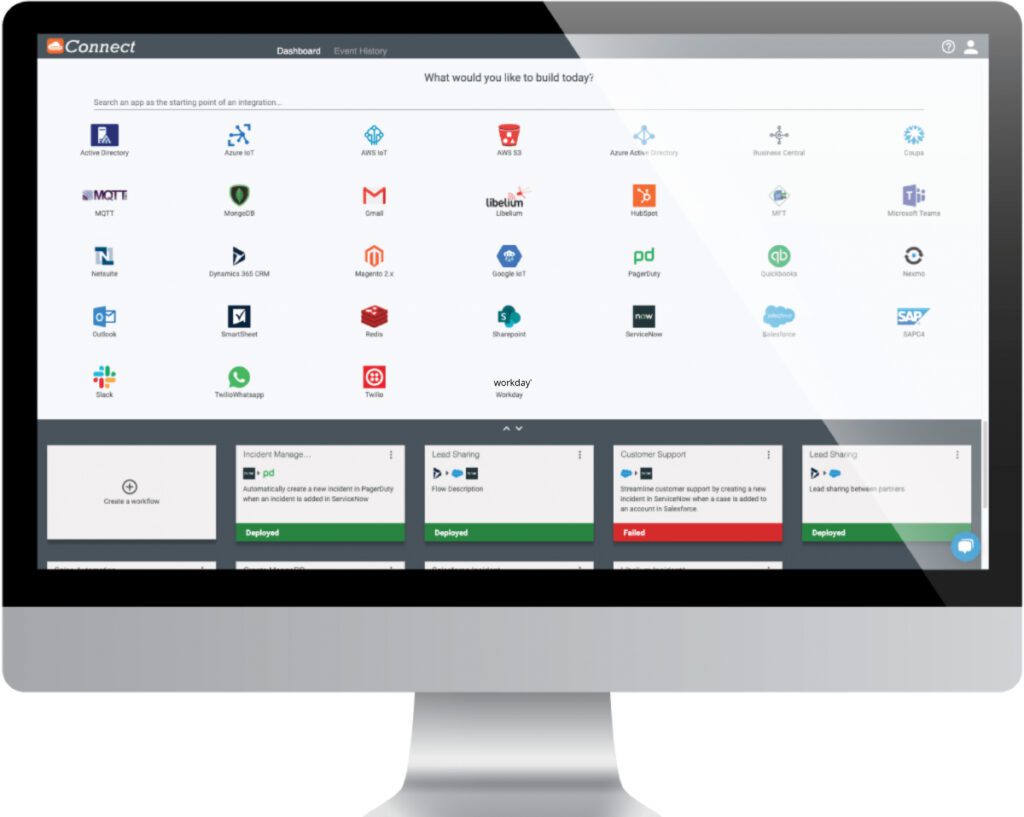
Get Started With Connect iPaaS