Think of a new hire who's waiting for days to get the right access and IT struggles to update permissions. Or someone who’s already moved to a new team but can still see files from their old one. That’s what happens when access is managed manually and honestly, it doesn’t have to be like that.
Every company today runs on a mix of cloud apps, internal tools, and team platforms. These systems make life easier until you have to manage who gets access to what.
And that is where things usually start to break.
Giving new employees access, changing permissions when people move teams, or removing access when someone leaves is a lot to handle. Doing it all by hand might seem fine at first, but once your business scales, it becomes a nightmare.
That is why automated identity governance has become a must-have. It saves time, keeps data safer, and makes compliance a whole lot simpler.
Let’s be honest. Manual identity management was never perfect. Someone from IT creates accounts, updates permissions, or disables access. It is slow, repetitive, and easy to mess up.
Here’s what usually goes wrong:
The Identity Defined Security Alliance found that 90 percent of companies had at least one identity-related issue last year, and 84 percent said it actually impacted their business. That says enough, doesn’t it?
Automation takes over the routine stuff and does it faster, cleaner, and more reliably than humans ever could. Once you set the rules, everything else just flows.
Here’s what it can do:
In short, automation makes things faster, safer, and a lot less painful.
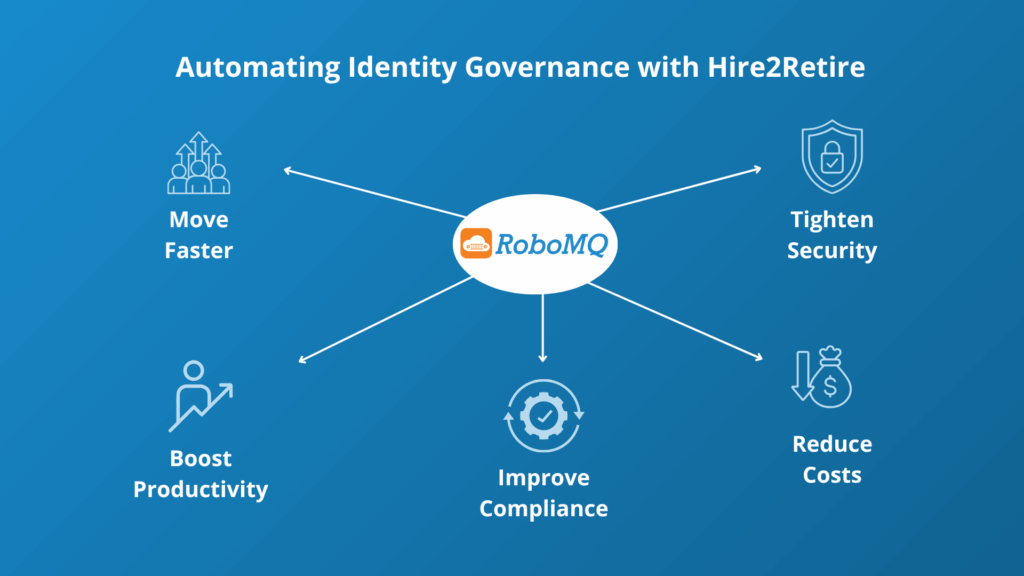
New hires get instant access to the tools they need no more waiting for days or weeks. When someone changes roles or gets promoted, their permissions update automatically. That means teams can keep working smoothly without delays. This speed keeps projects moving, prevents slowdowns, and helps everyone get started right away.
Automation takes out the guesswork. People only get access to what they really need for their job. Nothing extra hanging around. That means fewer chances of mistakes, leaks, or anyone seeing data they shouldn’t. It’s a simple way to keep things safer without adding more work.
Audits don’t have to be a headache anymore. Every change gets tracked on its own, so you already have all the proof you need. When someone asks for a report or compliance check, it’s right there no digging through old emails or spreadsheets.
Nobody likes waiting on IT just to start working. When accesses are given automatically, it eliminates the frustration of employees which makes them feel less stuck making everyday workflow easy. Employees feel empowered because access works when they need it, and IT teams can focus on meaningful projects instead of repetitive account fixes.
Less manual work means fewer mistakes and less time wasted fixing them. That alone saves a lot. Add fewer security problems or compliance fines, and it really adds up. Over time, you end up saving more than you expect money, time, and effort.
If you are thinking of automating, do not just rush in. There is a bit of planning involved.
Take EXO, for example, a fast-growing company that was struggling to keep up with all the manual access changes. IT was swamped, and the process was not secure.
They switched to RoboMQ’s Hire2Retire automation, and everything changed:
The whole system became faster, cleaner, and far more secure. No more delays or dangling accounts.
Manually managing access used to work. It does not anymore. The risks are higher, systems are more complex, and people move roles faster than ever.
Automation makes life easier. It gives your IT team time to focus on bigger goals instead of password resets. It keeps your company compliant. And it closes the security gaps that humans often miss.
At the end of the day, it is not just about saving time. It is about keeping your organization safe, productive, and ready to grow.
If you are ready to make access management one less thing to worry about, check out RoboMQ’s identity automation solution – Hire2Retire. From onboarding to offboarding, everything connects, HR, IT, and security, all in sync.
Because the best systems are the ones that just work quietly in the background.