This is Modal Title
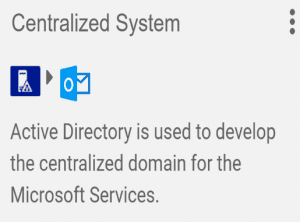
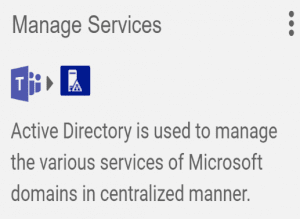
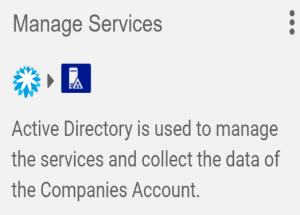
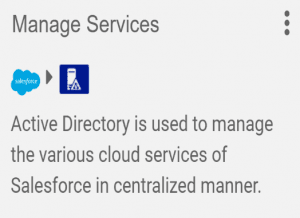
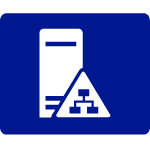
Triggers when a member is removed from a specific Security Group (SG)
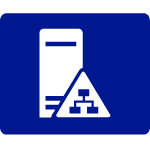
Triggers when a member is removed from a specific Distribution List (DL)
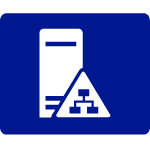
Triggers when a user is added to a Distribution List (DL)
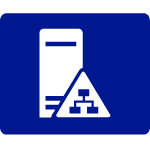
Triggers when a user is added to a Security Group(SG)
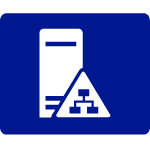
An existing user is updated in a specific Organization Unit (OU)
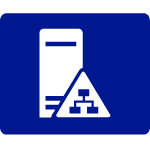
Triggers when a new user is added to a specific Organization Unit (OU)
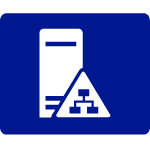
A new user will be created under the specified Organizational Unit(OU) in response to an event trigger.
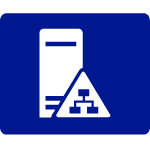
A user will be terminated under the specified Organizational Unit(OU)) in response to an event trigger.
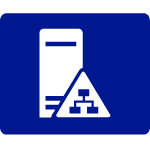
A user will be updated under the specified Organizational Unit(OU) in response to an event trigger.
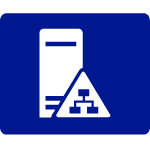
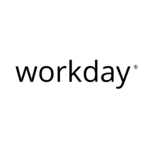
Workday®


Twilio
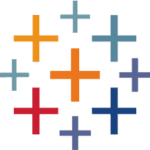
Tableau
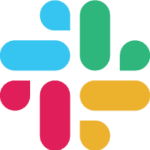
Slack

Sharepoint

Amazon S3

QuickBooks

PostgreSQL

PagerDuty

Outlook

Nexmo

Netsuite

MQTT
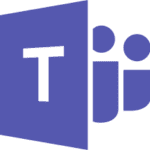
Microsoft Teams
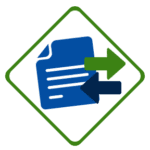
MFT

Magento

Jira

HubSpot

Outlook

Coupa
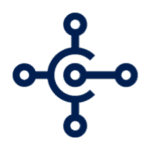
Business Central

Azure SQL

Azure IoT

AWS IoT

ADP

Azure Active Directory

Libelium

MongoDB

Microsoft SQL Server

Redis

Salesforce

SAP
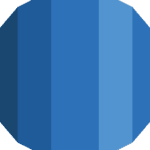
AWS RDS

Oracle DB

Smartsheet
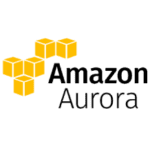
Amazon Aurora

My SQL
Microsoft Dynamics

Docusign

ServiceNow

Tibco
Say “Goodbye” to those busy days
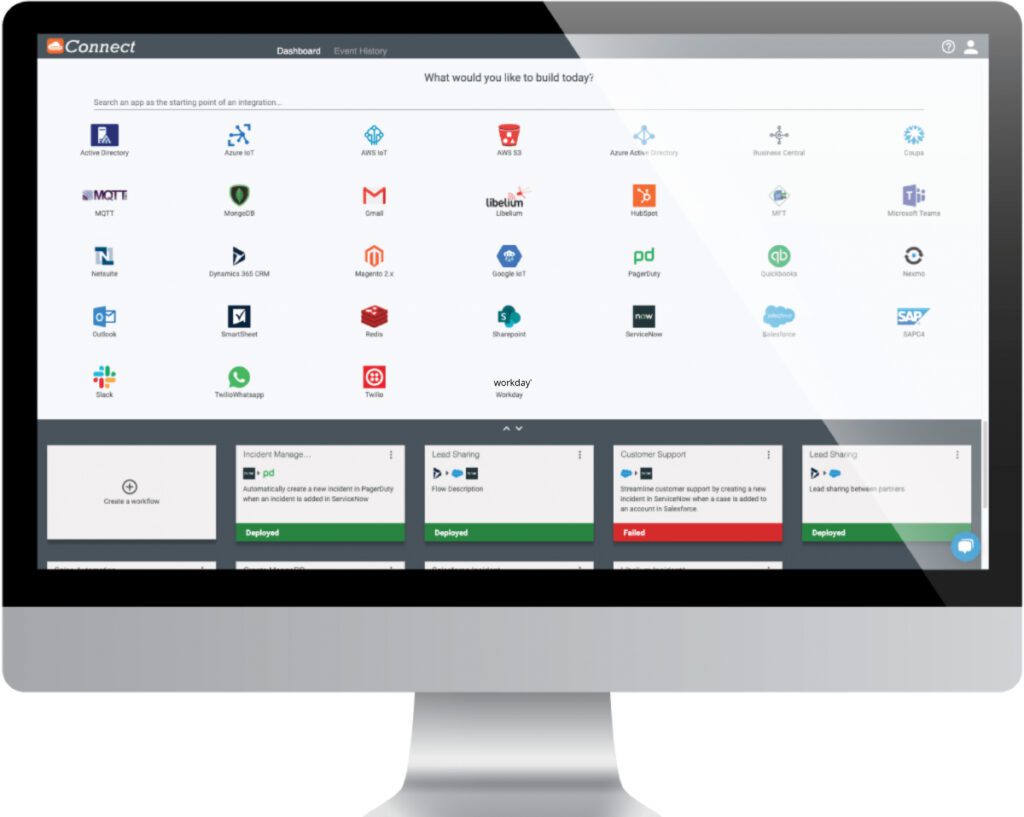
Resources
About Us
About Us
Products
Industries
HR Systems
Identity Providers
Service Desk
Get Started With Connect iPaaS