Did you know that, according to a study by Okta, 42% of IT helpdesk requests are related to access management and user provisioning. This inefficiency sometimes becomes a major bottleneck in IT operations and creates security vulnerabilities when handled manually. During the onboarding and offboarding of employees, these manual processes become a significant challenge for HR-IT teams.
Manual JML processes are not only inefficient but also lead to security risks. According to research by the Ponemon Institute, 67% of organizations have experienced data breaches due to negligent access management processes. With enterprises using more than 10+ systems to simplify their business process, integration between them becomes essential. For instance, if you integrate your HR system Rippling to Google Workspace, you can minimize the security risks by 37%. In simple words, all you need to do is integrate your HR system like Paylocity with your Active Directory. With this integration you can automate creating user accounts, updating permissions, and removing access in real-time.
With proper integration between your HR system, IdPs and third-party applications, you can ensure the security of your important data while automating your manual and time-consuming processes. This helps your valuable resources to focus on strategic initiatives that can help your business grow. Automating employee lifecycle management through IGA solutions is no longer an option it has become a necessity. Read this exclusive article to find out how to choose the right solution for your Rippling to Google Workspace integration requirements.
Choosing the right solution for your Rippling to Google Workspace integration can be a tough job. It is of critical importance to ensure a seamless, secure and scalable HR-IT workflow in your business process. An effective solution like Hire2Retire, can support full-scale automation across your employee lifecycle management process.
According to research by Gartner, automating your employee lifecycle management can reduce your operational costs by 30% annually. Therefore, selecting the right solution for your Rippling to Google Workspace integration requirements becomes crucial for your growth. Below, we have listed some important factors that you must consider before selecting one.
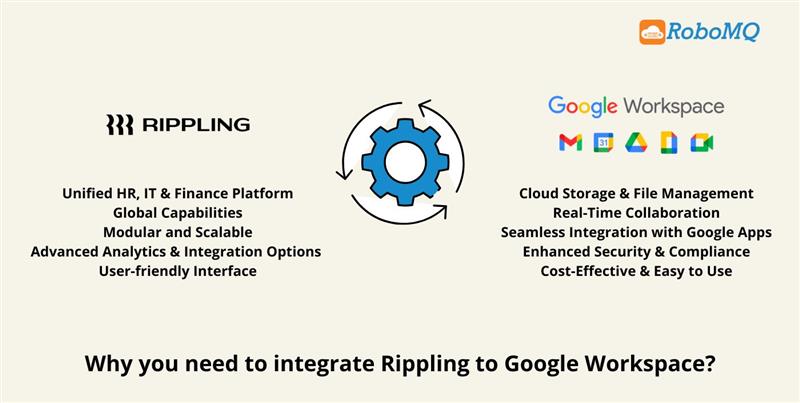
While there are many solutions in the market that can help you with Rippling to Google Workspace integration, they come with their challenges. They offer code-heavy solutions that are challenging to implement and have fragmented approaches that require multiple solutions for end-to-end integration.
On the other hand, Hire2Retire offers a streamlined, no-code solution that helps you integrate your Rippling to Google Workspace in real time while offering end-to-end employee lifecycle automation. Below is your step-by-step guide on how to start with your integration.
1. Connect Rippling to Hire2Retire
Hire2Retire offers two methods of ingesting data from Rippling:
For the file-based integration, you will use the Rippling Reporting tool to request SFTP exports of data files with the employee HR attributes you want to synchronize to the Identity Provider (IdP) setup.
With API–based integration, Hire2Retire will use the Rippling Rest API to securely retrieve employee profile data in near real-time, allowing for immediate and automated data synchronization.
2. Connect Google Workspace to Hire2Retire
Hire2Retire can connect Rippling to the following Identity Provider (IdP) setups:
After selecting your preferred IdP setup option, you will connect to multiple endpoints based on your choice of IdP configuration to leverage the features and functionality offered by Hire2Retire.
3. Set up Identity Lifecycle Business Process
This is the most important step where you would define your own business process as to how you onboard employees, assign UPN or email, manage role-based access control, handle terminations, and perform access and resource assignment or de-provisioning.
4. Assign Group Memberships or Privileges with Role-Based Access Control (RBAC)
Profile-driven rule-based assignment of privileges through group memberships in a core feature to implement “need to know” basis access and assignment of resources. By using AND/OR conditions, you can create rulesets using one or more employee profile attributes to assign memberships to security groups, mail-enabled distribution lists, Microsoft 365 groups, and more.
Watch this exclusive video to learn how the Rippling to Google Workspace integration works:
Integrating Rippling to AD, Google Workspace and Okta Directory with Hire2Retire automates employee identity lifecycle management, providing a superior “First Day at Work” employee experience, enhancing data security, and saving time and money. It’s no surprise that over 140 companies use Hire2Retire to sync employee profiles to AD, Entra ID, Okta Directory and Google Workspace.
The only question left is: what are you waiting for? Book a one-on-one discovery call with a Hire2Retire integration expert today and take the first step into a new world of employee lifecycle management!
Hire2Retire is an advanced employee lifecycle management solution that uses event-driven workflows and APIs to automatically update user profiles across integrated systems as soon as the changes occur in the existing HR system.
Yes, Hire2Retire offers state-of-the-art enterprise-grade security to users. Its offerings such as role-based access control, audit logs, and data encryption are in compliance with standards like SOC2 and ISO 27001.
Yes, definitely. Users can configure custom workflows for access provisioning, group memberships and licence assignments. All of this and more can be done without writing a single line of code.

Abhishek Surtanya is a Marketing Manager at RoboMQ with 6+ years of experience. He is a B2B and SaaS content strategist specializing in content writing that drives engagement, lead generation, and SEO growth. He specializes in data-driven, conversion-focused content that establishes thought leadership and enhances brand visibility.

Abhishek Surtanya is a Marketing Manager at RoboMQ with 6+ years of experience. He is a B2B and SaaS content strategist specializing in content writing that drives engagement, lead generation, and SEO growth. He specializes in data-driven, conversion-focused content that establishes thought leadership and enhances brand visibility.