As hybrid work grows and organizations depend on dozens of cloud tools, managing who gets access to what has become a daily challenge. Workforce Identity Management helps automate this complexity, ensuring every employee has the right access - no more, no less.
As offices become more digital and spread out, dealing with employee access to various systems is getting harder. When someone is hired, changes their role, or leaves, their access needs to be updated in tons of systems. Doing this by hand causes errors, slows things down, and creates security problems.
Workforce Identity Management solves this issue. It ensures people have the right access when they need it. With a solid identity management plan, businesses get better security fewer IT headaches, and a more seamless experience for workers.
Try these seven steps to bring workforce identity management into your company.
Before adding any new system or tool, take some time to figure out how your organization handles identity and access management.
Think about questions like:
A quick review like this shows where things aren’t working. You might notice outdated permissions duplicate accounts, or slow access approvals. Once you pinpoint these problems, you can outline what changes are necessary.
Starting with a clear understanding of the current system lets you create a proper plan to improve things and ensures your identity management approach addresses real issues.
In a lot of workplaces, HR handles employee records, and IT takes care of access to systems. Most of the time, these two setups don’t talk to each other. This can slow things down when someone gets hired or switches roles.
By connecting HR and IT systems, companies can create one reliable place to store employee info. Changes made in HR like hiring, promotions, or even removing someone can update access settings in IT. This kind of setup speeds up processes, reduces errors, and cuts down on manual work. It also plays a big role in automating HR tasks to ease the workload for both teams.
RoboMQ’s Hire2Retire solution links HR tools such as Workday, SAP SuccessFactors, and Oracle HCM to IT platforms like Active Directory, Okta, and Google Workspace. This setup automates how employee access is granted and managed throughout their time at the company.
For instance, DTN, a leading provider of operational and data intelligence, faced challenges in managing employee access across various systems. By implementing RoboMQ’s Hire2Retire, DTN automated the synchronization of employee data between Workday, Active Directory, and Entra ID. This integration ensured timely access provisioning and deprovisioning, significantly enhancing security and compliance.
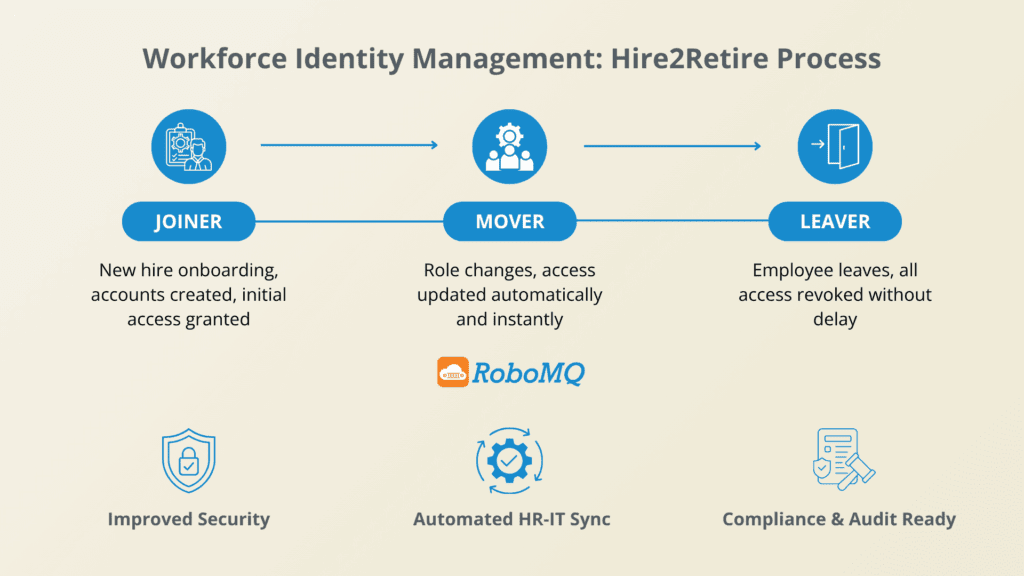
A smart way to enhance Workforce Identity Management involves automating the steps in the “joiner–mover–leaver” (JML) process.
Automating these processes maintains consistency, prevents mistakes, and improves data protection. It also frees up time to let HR and IT teams handle more important work.
To manage identities well, it is essential to base access on clear structured rules. Without a proper framework, people might either end up with too much access or fall short of what they need.
The smartest way to manage access is to set up role-based access control (RBAC) and attribute-based access control (ABAC).
When you use these systems, managing access becomes clear and consistent. This setup makes audits and keeping up with compliance rules easier. These are key parts of Identity Governance and Administration.
Managing identity isn’t about making things more efficient. It is also about having clear control and responsibility. To meet rules like GDPR SOC 2, or ISO 27001, you must include governance in every part of your workflow.
Here’s what you can do:
When you weave governance into everyday systems, it becomes part of how things operate instead of being an extra step. Automation can also simplify passing audits while giving you peace of mind.
Even after adding automation managing workforce identities does not end after one project. It stays as an ongoing task. Roles shift new tools come in, and organizations change how they’re structured.
Tracking things lets you keep up with these shifts. Create automatic reports to check on:
Watching these numbers can help you catch risks. This could avoid security problems before they show up.
Many companies rely on automated dashboards to show workforce access trends. These tools let you find weak spots and keep improving over time.
Similarly, American Surgical Professionals, a healthcare staffing agency, struggled with manually managing employee profiles for over 200 employees across various healthcare facilities. The implementation of Hire2Retire automated the synchronization of data between ASP’s HR system, Paylocity, and Azure AD. This automation streamlined onboarding, offboarding, and role changes, ensuring timely and accurate access management.
In the end how well, your implementation works relies on picking a platform that matches the size, needs, and objectives of your organization. You should choose a solution that:
The right platform can assist you in automating tasks enforcing rules and providing a clear view of your workforce’s access.
RoboMQ’s Hire2Retire handles all steps of employee lifecycle management. It automates tasks like onboarding and offboarding by linking data between HR, IT, and directory systems. This setup cuts down on manual work, strengthens security, and ensures user access stays correct and current.
Workforce identity management might sound complex, but it’s about building trust and focusing on people. Employees need proper access from their first day, and organizations must keep it secure at every stage of employment.
When these systems connect and function, it helps everyone involved.
Workforce identity management builds a better workplace. It creates a space where tech serves people instead of people working around tech.
Managing employee identities is no longer practical in today’s digital world. Systems are too complicated, and the dangers are too big.
To build a strong base for Workforce Identity Management, start by evaluating your current setup, merging HR and IT, streamlining important tasks through automation, setting up clear rules, ensuring governance is part of the process, keeping an eye on systems, and selecting the right platform to support it all.
Tools like Hire2Retire help simplify this journey. They link systems automate regular updates, and make sure employees have the right access from the day they’re hired until they leave.
Ready to simplify how you manage workforce identities? Schedule a quick demo of Hire2Retire and see automation in action.