Luckily, Hire2Retire has you covered for every leave your employees take. As soon as the leave is processed, your employees’ OneDrive is shared with their manager, and their email is converted into a shared mailbox.
To create automated business rules for leave events, go to the Lifecycle Business Rules page of your Hire2Retire workflow.
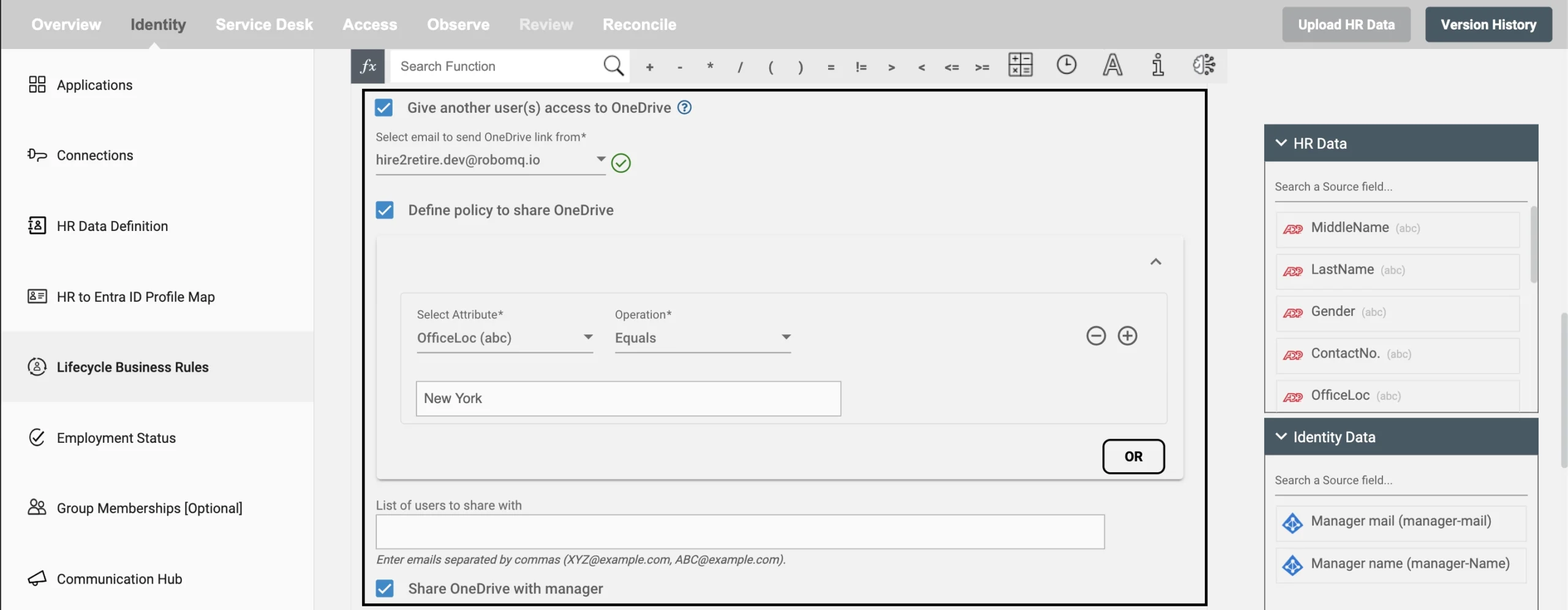

As soon as this security and leave event is processed, Hire2Retire disables his account and revokes his group memberships and access privileges.
Book a free one-on-one discovery call with a Hire2Retire expert now and take your first step into a new world of workforce identity lifecycle management.
To dive deeper into the features that have been added to Hire2Retire, read the RoboMQ blog post on Hire2Retire Phase 8.6 here.
Need to dive even deeper into the Phase 8.6 changes? See every change made in the Hire2Retire Phase 8.6 release notes.

Cameron Macaulay is a Marketing Associate with RoboMQ. Cameron graduated from Syracuse University with a major in Broadcast & Digital Journalism, and a minor in Professional & Technical Writing. Cameron combines his skills in technical writing with a passion for storytelling.

Cameron Macaulay is a Marketing Associate with RoboMQ. Cameron graduated from Syracuse University with a major in Broadcast & Digital Journalism, and a minor in Professional & Technical Writing. Cameron combines his skills in technical writing with a passion for storytelling.