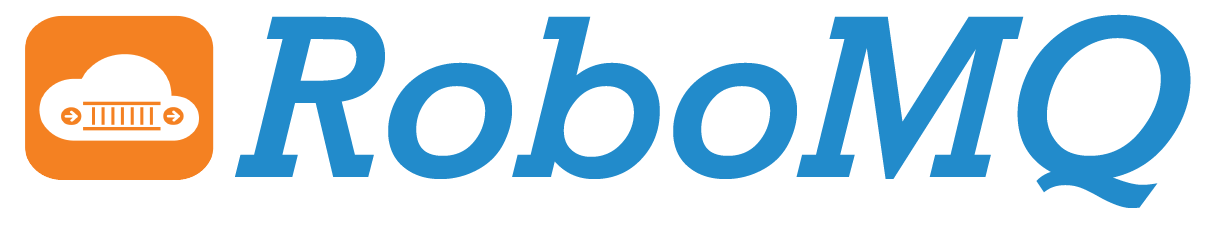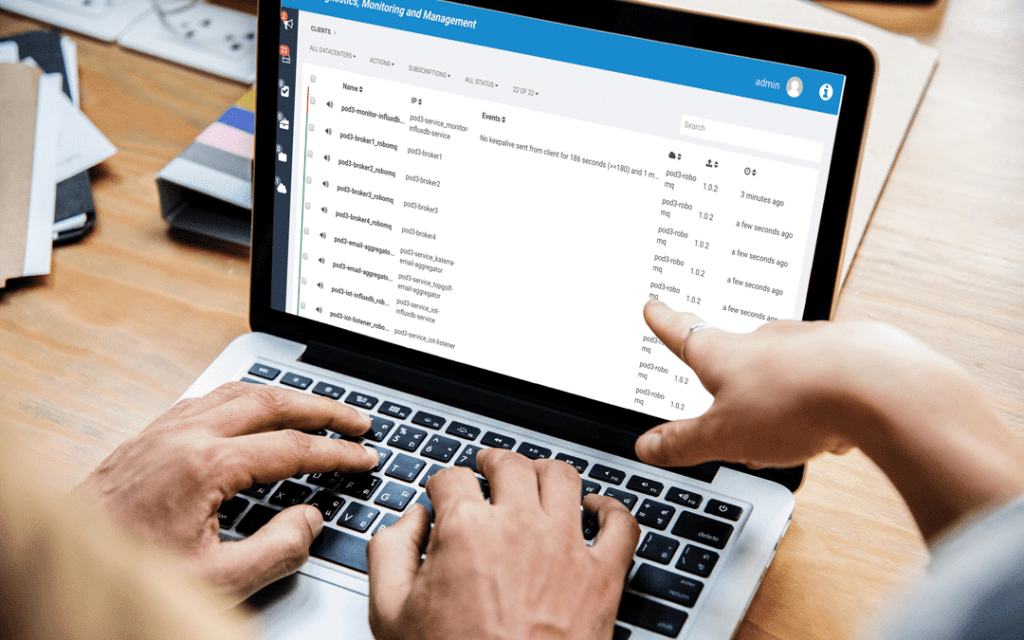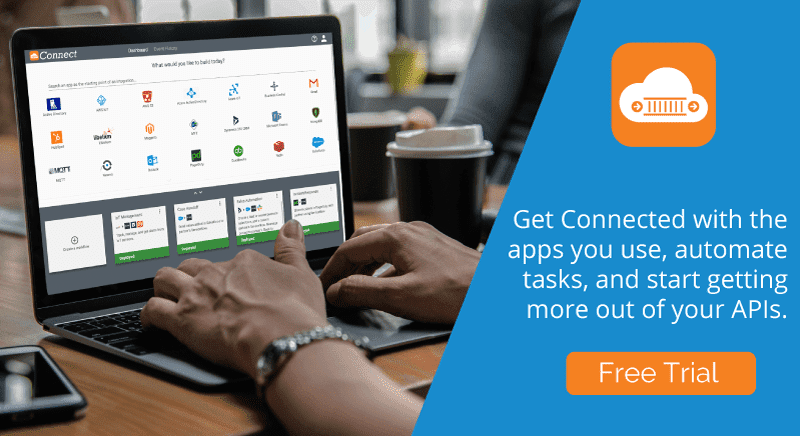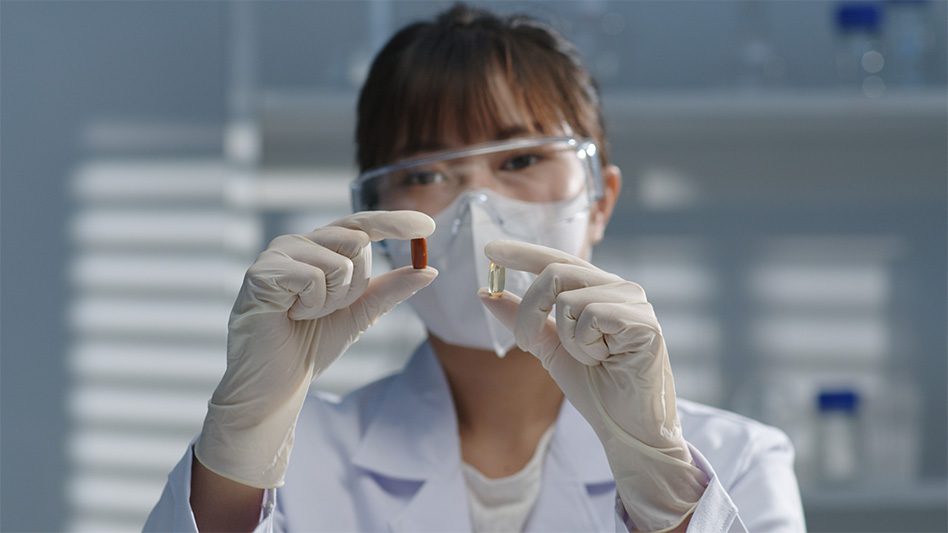Running a business is all about efficiency. Monitoring all your devices, IoT sensors, gateways, systems, and applications is a monumental task that is often anything but efficient. With RoboMQ Mission Control you get one platform to monitor and control all of your Internet of Things (IoT) devices to help you save time and money.
RoboMQ Mission Control is essentially a device manager which allows you to easily monitor and control the full life cycle of IoT devices including:
- -Bootstrapping
- -Registration
- -Security and Role Based Access Control (RBAC)
- -Health checks
- -Scheduled and on-demand diagnostics
- -Alerts and notifications
- -Firmware upgrades
- -Remote wipe off
- -And more
Once the device manager client is setup on the device, your work is done! Now you can control everything from one platform with just a few clicks. Never worry about checking device health anymore as Mission Control will monitor all the things you care about, and you will get notified if and when anything goes wrong. Controlling a group of devices is as simple as pressing the button. The device manager will fire a command to the group and execute the command on all its members.
Consider the following scenario: You’re running a retail store and have several motion sensors installed around the shop not only for security but to monitor customer traffic flow. By analyzing the data collected, you get a good idea about how many people are entering the store, which entrances they are using, and what items get the most attention. This information significantly helps to decide how to organize items and where to place the promotions.
This set-up is all well and good, but how can you make sure that all the IoT sensors are working properly? What do you do when there’s a software update needed on the sensors? What if you want to change the settings on the sensors? How do you add new IoT sensors to the existing infrastructure? Having a maintenance team manually complete these tasks on each device is one option, albeit a slow and costly one that is not scalable. Manpower can only do so much before technology needs to step in. With RoboMQ in charge of your IoT devices you won’t need to have your workers doing this type of tedious and repetitive work.
RoboMQ devices are built in Docker containers. This means your RoboMQ devices are shipped pre-installed with the Mission Control device manager clients and are ready to work right out of the box. As soon as they are turned on for the first time, devices will register themselves and become part of your trusted device network, after completing the Authentication, Authorization, and Auditing (AAA) process. Think of it like turning on your cell phone, and how it registers with the carrier network. Once the RoboMQ Device manager validates the identity and the ownership, the device will show up on the Mission Control Dashboard. Optionally, a device registration email/SMS notification or a custom business process can be executed when the devices activate on your IoT device network for the first time.
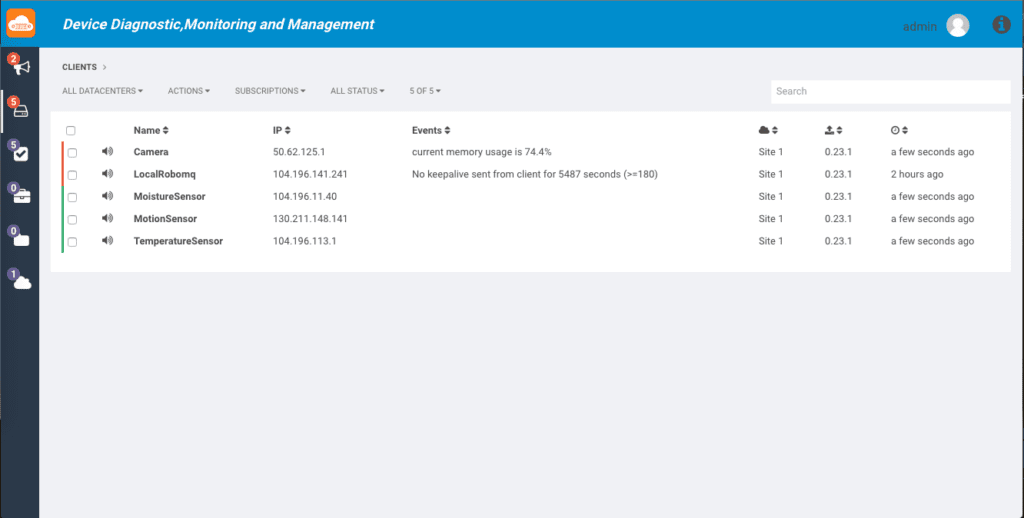
Only authorized users are allowed to access the dashboard and view status of devices. On the control panel, you can configure a set of pre-defined or custom health checks and monitors to run on your devices, or a subset (or sub-network) of your IoT Devices. Scheduled checks and commands are automatically issued to a specific group of devices at a pre-defined interval to monitor devices’ health and operating state.
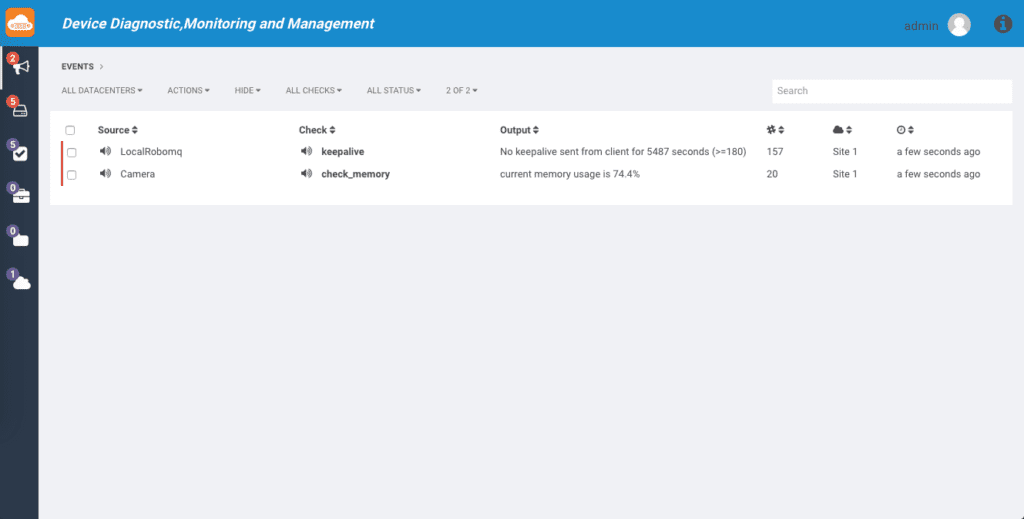
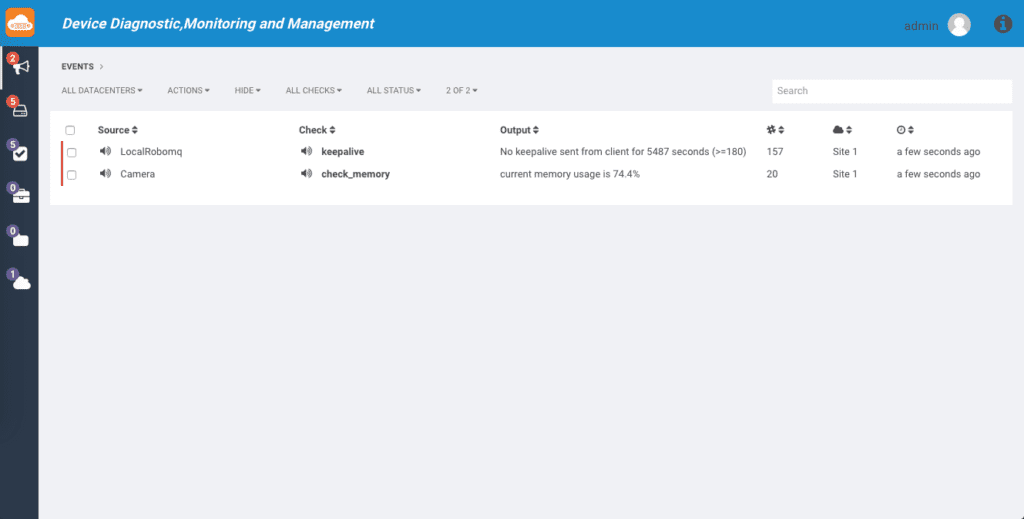
Let’s say you want to keep the memory usage on the device lower than 60% to ensure that the device always has enough resources to handle events of motion detection. A simple memory check command can be configured to check devices every 5 seconds.
Due to our Microservices Architecture, data transformation and enrichment is made easy. Upon the collection of data from the devices and IoT sensors, a microservice can be deployed to perform a variety of well-defined tasks, such as limit memory capacity. If a device’s memory usage is higher than 60%, a ticket could be created, and an alert email/SMS could be sent to the maintenance team.
You can optionally define your own handlers to react to such events. Once the memory usage settles back to less than 60%, Mission Control will mark the ticket as “resolved” and send a confirmation email/SMS to the maintenance team. Similarly, a heartbeat check makes sure that the IoT devices are up and running and can take action upon the device re-joining the network or exiting the network.
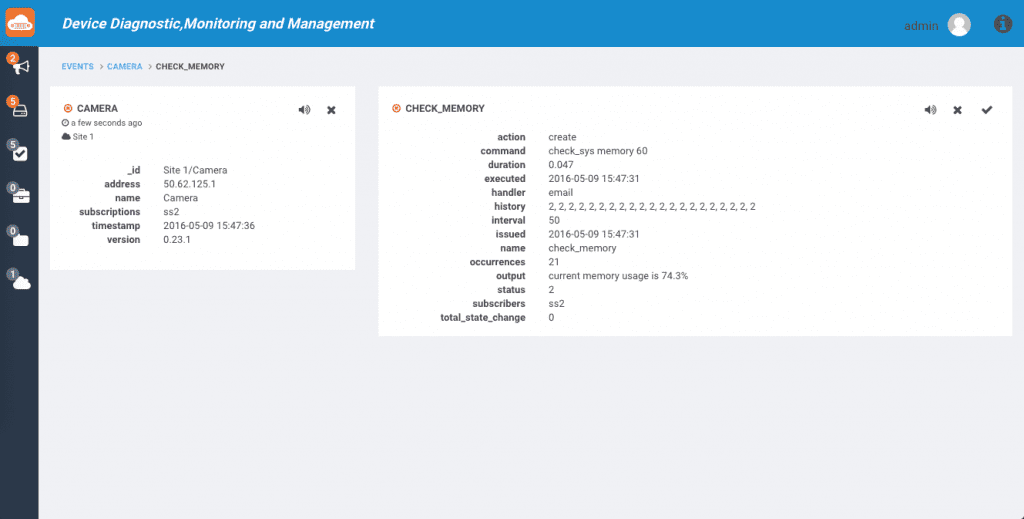
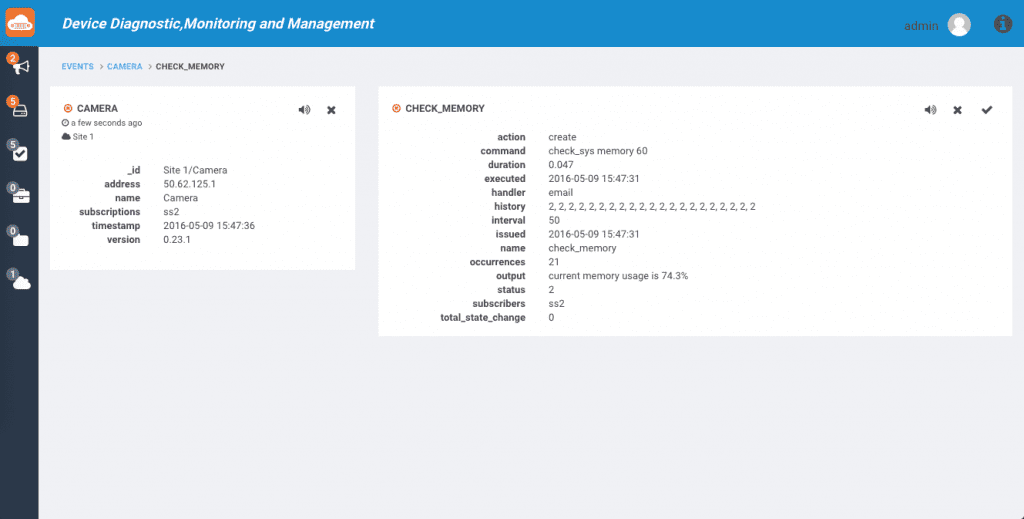
You are not limited to running pre-defined checks. You can actually interrogate the devices in your network. Let’s assume one of the devices becomes faulty and you need to collect detailed information that you had not thought of earlier. You could simply ask the device to download a check from a trusted location, execute it and the diagnostics will be available to you on the Mission Control console.
Special commands and actions can be issued with just a single click. For example, after business hours, staff can shutdown devices by pressing a button and issuing a “power off” command.
RoboMQ Mission Control allows software upgrades of the firmware, device operating system as well as the software code. When a software update is available, the maintenance team can issue an “update” command for the devices to update their software automatically.
In addition to this, Mission Control has the capability to take corrective actions if the device goes rogue, gets compromised, or is in the physical possession of an untrusted party. From the device manager console, you could remove the device from the trusted network. Upon taking this action, the device is reset back to factory mode and it has to go back through the initial registration process, which in this case would be denied. You also have the option to execute a remote wipe-off on the device much like you could wipe an iPhone if it is lost or stolen.
This one single platform with a very simple dashboard gives you full control of your devices. Monitoring health, collecting data, and executing commands could not be easier. Want to give it a try? Reach out to us at sales@robomq.io or sign up for a free trial on our website.