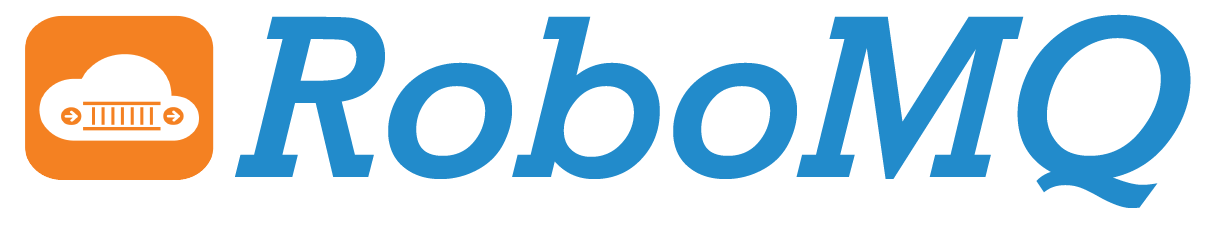As businesses continue to stabilize their operations amid the ongoing pandemic, improving revenue and customer satisfaction are among the topmost priorities. For companies dealing in the e-commerce and manufacturing business, one of the ways to achieve this is by improving their order-to-cash cycle.
We all know that an order-to-cash (O2C) process comprises the entire sales cycle, which starts from receiving an order to fulfillment of payment including invoice generation and book-keeping. Although O2C is a critical component of bottom-line profits, many companies handle them manually, which can be time and resource-consuming as well as prone to errors.
Challenges in Manual Order-to-Cash Setup
From order receipt to processing and all the way to fulfillment, the order management process tends to be complex, which requires tracking of sales, forecasting revenue, and managing inventories. In the traditional O2C setup, there are several manual touch-points, including entering customer information, order form filling, account information handling in ERP or finance system, billing and invoice generation. All these may have potential risks of error and inefficiencies. This in turn affects the cash flow records, day sales outstanding (SDO), compliance, and ultimately customer satisfaction. Added to these are issues of unstructured customer information which may arrive via email, phone, contact form, etc.
To quickly ramp up the overall order-to-cash process, experts suggest turning to automation to improve the order-to-cash cycle.
Why Automating O2C is the Need of the Hour
Automation stabilizes order recording, customer handling, billing, and invoice processing. Moreover, replacing manual paperwork with automation helps validate and enrich the entire sales process with an appropriate recording of underlying processes and documentation, alleviating the administrative burden. Automation thus results in faster order fulfillment, streamlined processes, optimized cash flows, that ultimately help improve the customer experience.
Order-to-Cash Automation with Integrated Workflows
Delivering an exceptional customer experience requires unified information and integrated workflows. Although standalone systems like ERP, CRM, and marketing automation systems do automate the respective department’s workflow, the information silos of these scattered systems undermine the efficiency of the overall processes due to poor visibility. In other words, not all automation can process the unstructured data, so it remains a manual process.
By utilizing an integrated business system to automate the cash-to-order cycle, order and customer data can be integrated with billing and accounting systems, resulting in a smooth and accelerated workflow. Moreover, with an integrated system both structured and unstructured information from different sources can be read, analyzed, and processed to make informed decisions as well as devise a better order management strategy. Thus, integrated or unified business systems help in providing omnichannel customer experience, besides providing the following benefits:
Operational Efficiency
When a CRM, billing, e-commerce storefront, and WMS systems are integrated with ERP, it not only automates the ordering and fulfillment process but also helps accelerate the overall sales cycle, increasing the efficiency of the departments and business functions.
Improved Customer Experience
Unified data helps in better management and tracking of orders and ultimately faster and error-free order fulfillment and service. In addition, the connected data helps in providing better product suggestions, resolving queries, and delivering a personalized experience.
Enhanced Revenue Recognition
Real-time visibility into cash flows and orders eliminates accounting errors with automated accounting and reconciliation. This helps in enhanced revenue recognition.
How NetSuite and Salesforce Integration Help in O2C
NetSuite is one of the top-ranked cloud business management solutions due to its strong process automation and integration capabilities. It operates on a unified database, allowing it to work with distributed systems. On the other hand, Salesforce is a leading CRM system that gives valuable insights into customer and lead activities.
Both NetSuite and Salesforce co-exist in many enterprises as leading ERP and CRM. Connecting these two systems can enhance efficiency and visibility into the order-to-cash cycle for both the sales and back-office teams. With out-of-the-box business logic, citizen integrators and developers can simply utilize NetSuite and Salesforce credentials to automate the order-to-cash process in no time using the right app and data integration tool.
There are several app and integration tools that provide connectivity across different platforms to connect the Order-to-Cash process. One of these tools is Connect iPaaS that enables businesses to connect their CRMs like Salesforce and Dynamics CRM 365 with ERP systems like NetSuite. Connecting these systems can give valuable insights to sales reps imparting better visibility into customers and orders.
Integration between NetSuite and Salesforce Using Connect iPaaS
NetSuite integration with Salesforce using Connect iPaaS provides end-to-end automation with a unified source of customer and order data, simplifying the underlying workflows to delight customers. Right from entering an order in NetSuite to onboarding new customers in Salesforce, businesses can automate the key processes of the order-to-cash cycle along with the recording of opportunities, account details, payroll and commission, invoices as well as contacts. This integration also enables improved financial reporting and forecasting valuable information to drive business growth.
Watch NetSuite Integration Salesforce in Action using Connect iPaaS
In addition, integrating NetSuite with Salesforce imparts the following benefits:
Accelerated & Enhanced Cash Flow
Leveraging the out-of-the-box integration between NetSuite and Salesforce, businesses can reduce the time it takes to process orders and payments, prepare invoices, generate cash receipts, draw reconciliation, leading to accelerated processing of the cash flow. This also enables them to reduce costly errors, decrease DSOs (day sales outstanding) and receivables, and thereby increase collection.
Streamlined Service Order Fulfillment
With rule-based automation, businesses can get immediate access to pending orders, customer information, invoices and billings, and compliance requirements to process orders in real-time. In addition, with continuous updated documentation and information sharing across departments, businesses can streamline their entire order fulfillment cycle.
Expedited Lead Response
Integrating Salesforce with NetSuite also lets businesses get immediate alerts on orders and leads generated. This shortens the time it takes to respond to lead, which enables quick order fulfillment and customer satisfaction.
Conclusion
Automated order-to-cash cycle with NetSuite and Salesforce integration helps businesses streamline their orders, enhance customer satisfaction, and drive business resilience. Enterprise integration and SaaS connector tools like Connect iPaaS play a vital role to consolidate the two systems with real-time reporting. This improves insights and efficiency through the entire order-to-cash cycle. As a result, businesses can focus more on driving better cash flows and enhancing customer satisfaction.
Looking to automate your order-to-cash process with Connect iPaaS? Get started with a Free Trial.

Khushboo Chhatbar
Khushboo Chhatbar works as an Inbound Marketing Specialist at RoboMQ. She carries over 9 years of experience in executing and managing digital, inbound, and content marketing activities for the IT and software industry. She is passionate about writing for SaaS products, application integrations, and technological advancements.