As part of the Phase 8.4 release, Hire2Retire now enables you to use Entra ID, Multi Factor Authentication.
Many companies using Entra ID for securing their access to cloud services face a common challenge. They invest in Microsoft Entra ID P1 licenses to help manage identity and access but do not consider the restrictions that come with the low cost of P1 license as compared to P2.
In its 8.4 release, Hire2Retire has introduced a new and significant security enhancement. Our product now can configure Multi-Factor Authentication (MFA) policies for Microsoft Entra ID directly within its workflow engine.
It will allow our customers who are using Entra ID (Hybrid Active Directory) to define, manage and automate their MFA policies as a part of their employee lifecycle workflows. Furthermore, MFA enforcement in Entra ID that required a manual setup or expensive premium plans previously, will now come as a built-in support with Hire2Retire. Now administrators can define MFA behavior based on HR data such as department, role or employment type and create attribute-based MFA policy configuration.
This feature adds additional value to Hire2Retire as Microsoft does not allow conditional enabling of 2FA for lower value Entra ID plans. Microsoft currently allows following methods for enforcing MFA policies

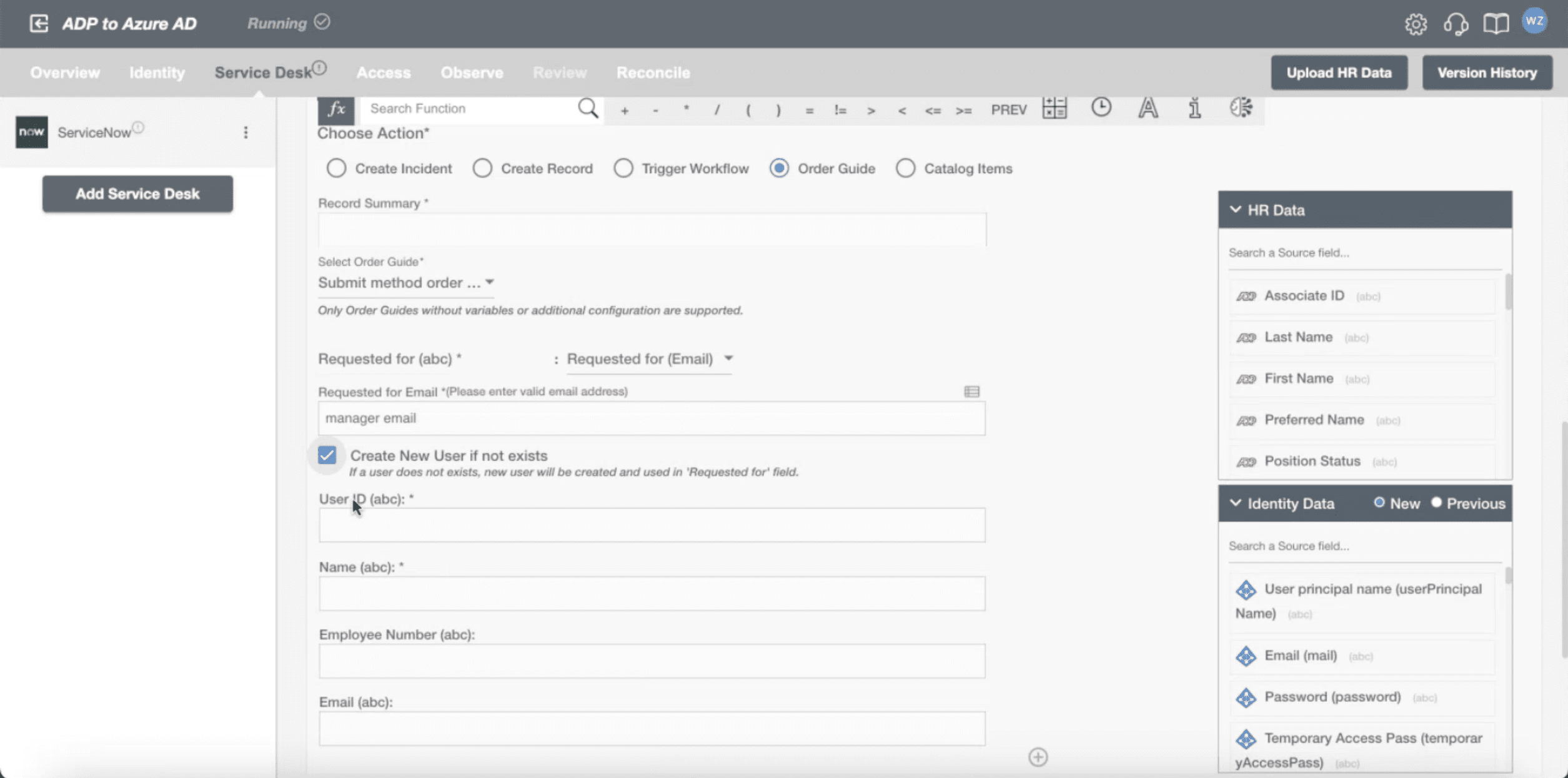


To dive deeper into the features that have been added in the Hire2Retire Phase 8.4 release, read the RoboMQ blog post on Phase 8.4 here.
Need to dive even deeper into the Phase 8.4 changes? See every change made in the Hire2Retire Phase 8.4 release notes.

Abhishek Surtanya is a Marketing Manager with RoboMQ. He is a B2B and SaaS content strategist specializing in content writing that drives engagement, lead generation, and SEO growth. With 6+ years of experience, he has crafted high-impact content for top brands. He specializes in data-driven, conversion-focused content that establishes thought leadership and enhances brand visibility.

Abhishek Surtanya is a Marketing Manager with RoboMQ. He is a B2B and SaaS content strategist specializing in content writing that drives engagement, lead generation, and SEO growth. With 6+ years of experience, he has crafted high-impact content for top brands. He specializes in data-driven, conversion-focused content that establishes thought leadership and enhances brand visibility.